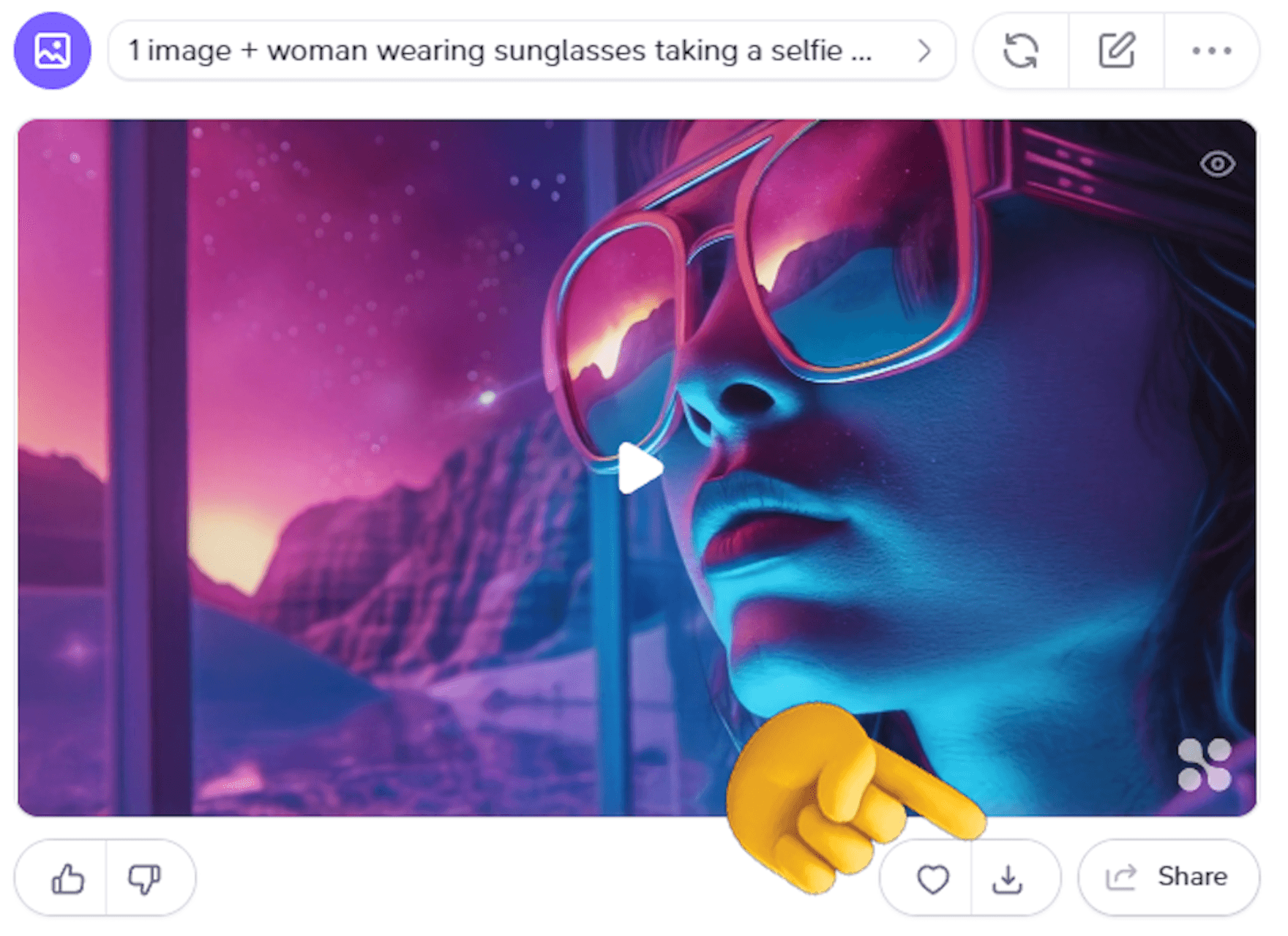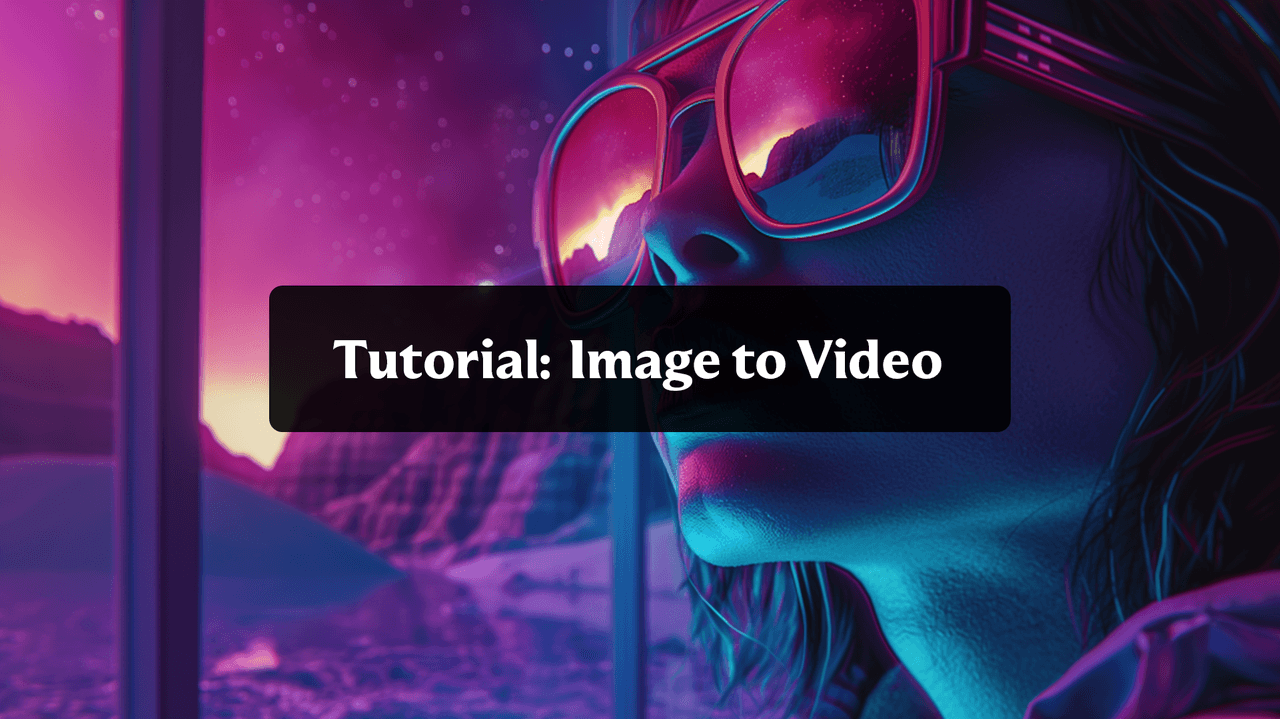You can create image-to-video using your own images using the Haiper App. To start, we'll first go into the Creations menu.
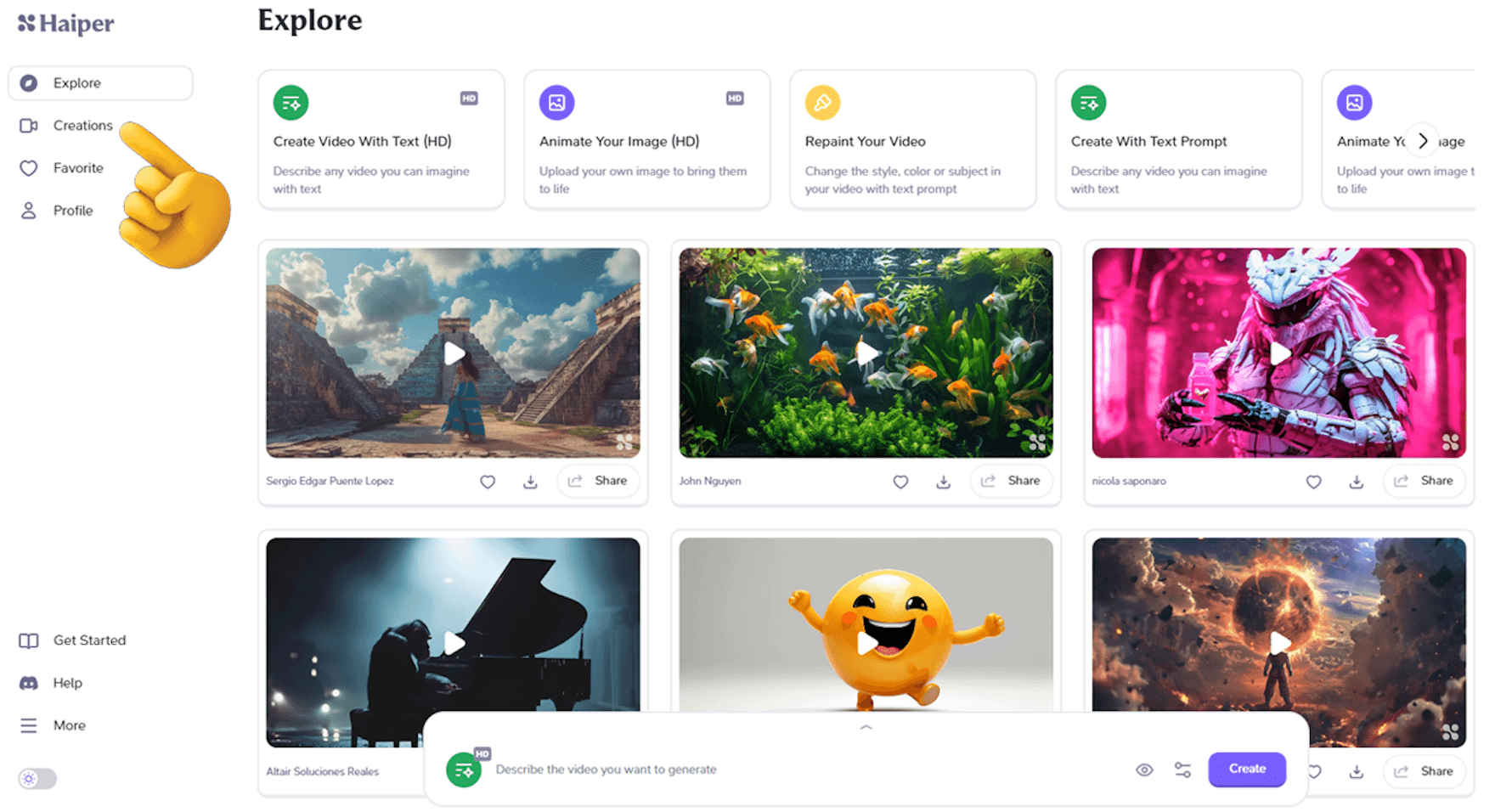
Select the right Creation mode by selecting the button at the top of the UI or the little button in the text prompt box.
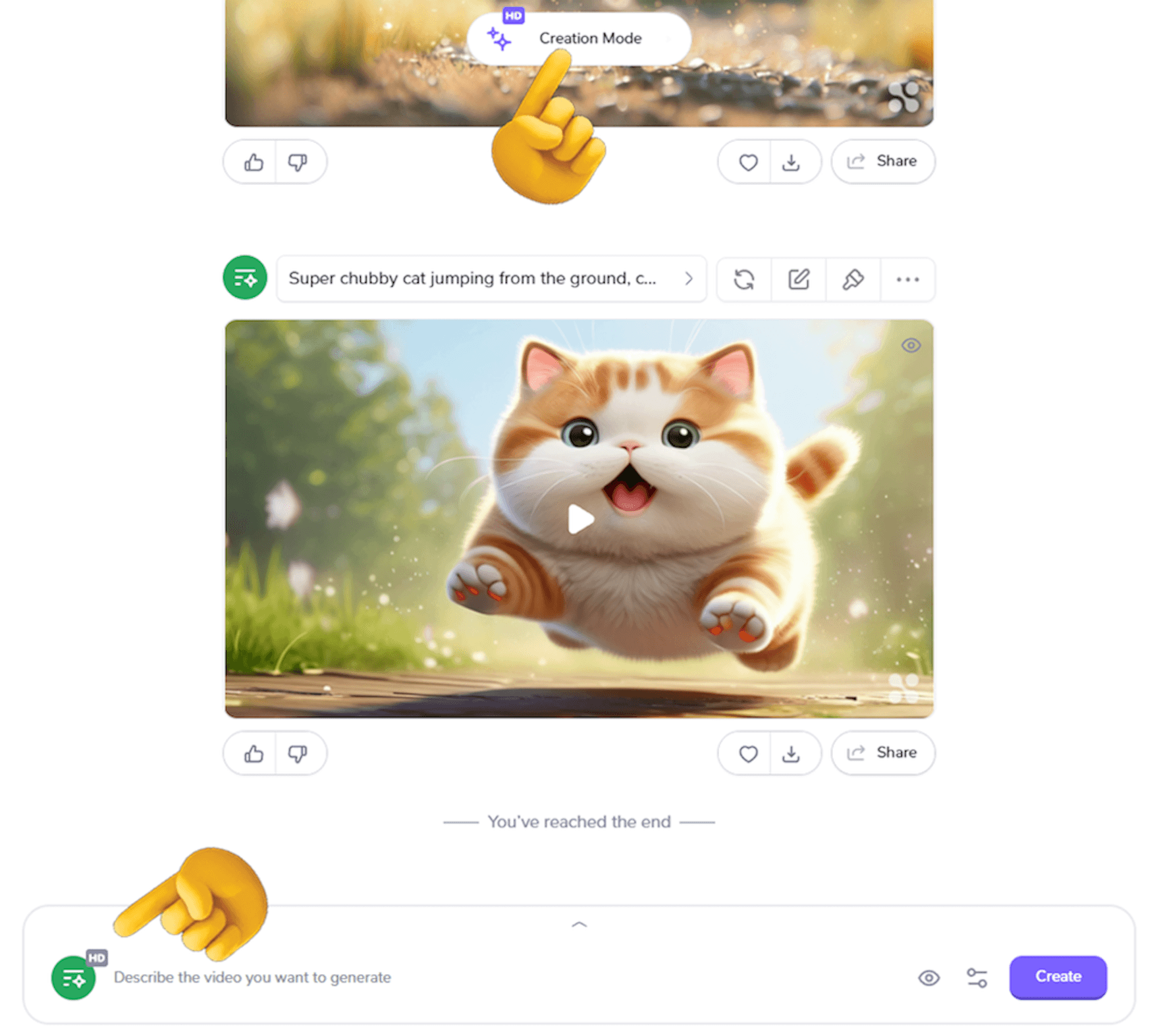
In the creation menu we'll select Animate Your Image (HD).
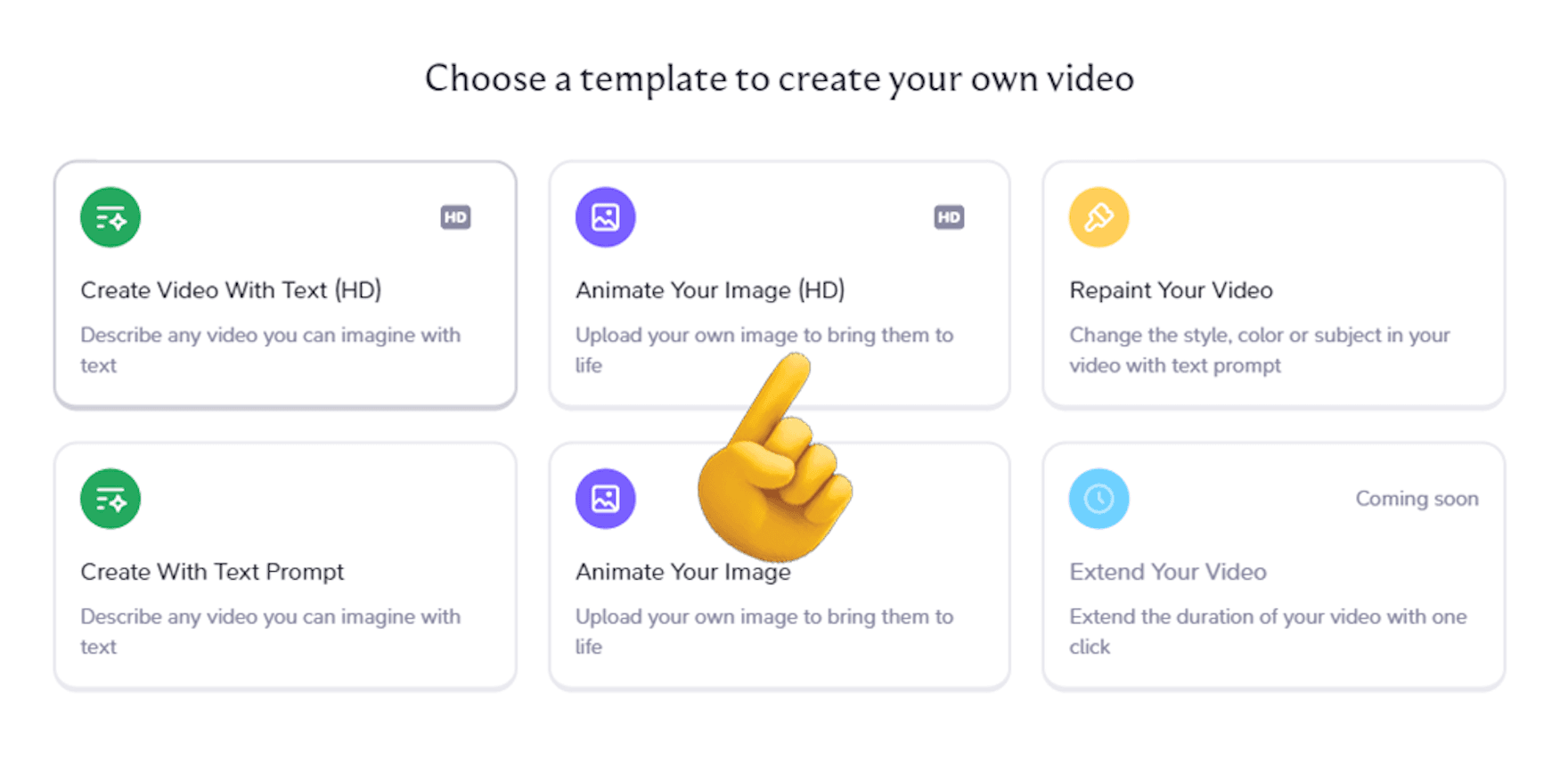
Upload your image by hitting the Upload Image button or drag your image into the box. The current readable formats are .png and .jpeg. The ideal resolution for images is 1280x720, although any aspect ratio will work and the image will be scaled to fit the resolution.
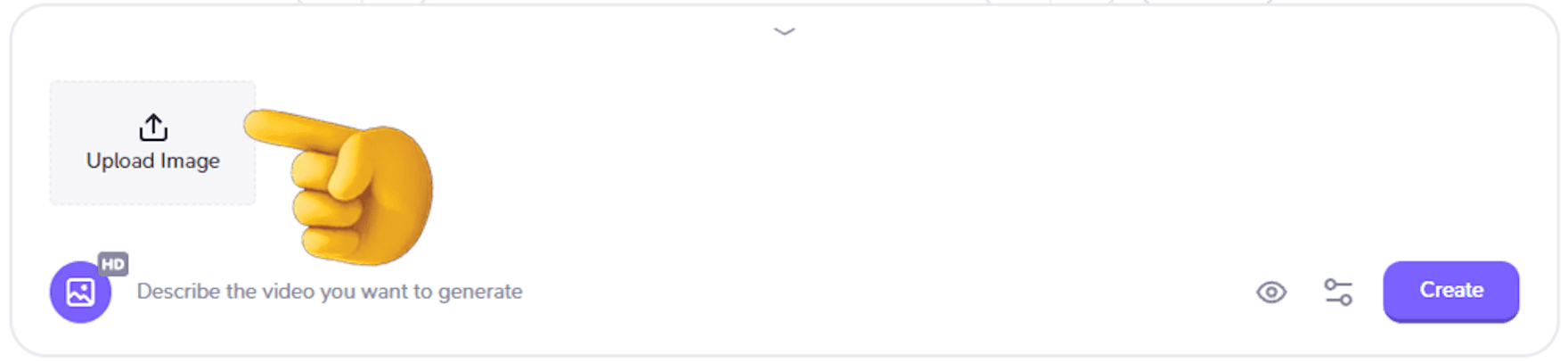
Once uploaded, describe the image in the prompt in addition to any motion prompts, then press the Create button to queue your generation.
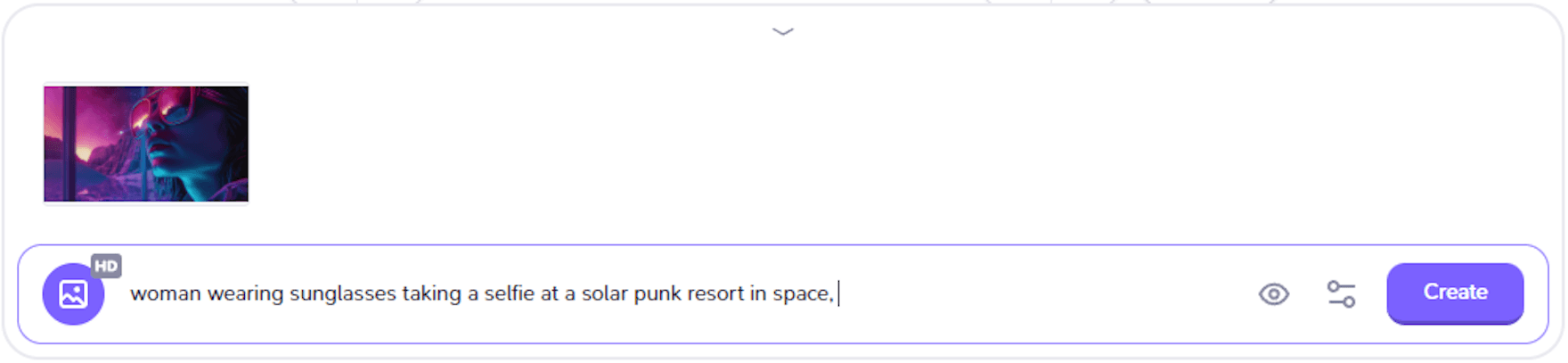
Once your generation has been queued, you do not need to stay on the page to wait. You can queue for more generations or browse other pages. When completed, your generation will be output on your Creations page.
From here you can favourite, download or share your wonderful creations! ✨